一、下载:
Spring.net的官方网址:http://www.springframework.net/
Spring.net的最新版本:Spring.NET-1.2.0
Spring.net的更新日期:2008-11-10
Spring.net的下载地址:http://dist.springframework.org/release/NET/Spring.NET-1.2.0.exe
单独下载API文档:http://dist.springframework.org/release/NET/Spring.NET-1.2.0-net-2.0-api.zip
单独下载参考手册:http://www.springframework.net/docs/1.2.0/reference/pdf/spring-net-reference.pdf
二、安装
下载后直接执行Spring.NET-1.2.0.exe的文件,一步一步照着提示安装就行了。
安装完成后,请找到安装目录下的\doc\schema\目录,复制*.xsd到Visual Studio的schema目录下:
VS2005:C:\Program Files\Microsoft Visual Studio 8\Xml\Schemas
VS2008:C:\Program Files\Microsoft Visual Studio 9.0\Xml\Schemas
这样,就可以在配置xml的时候使用Visual Studio进行代码提示了。
三、HelloWorld
不能免俗,从HelloWorld开始吧!
1.开发环境
Windows XP 英文版
Visual Studio 2008(SP1) 英文版
为了便于google,我的开发环境是英文版的。

2.新建一个控制台(Console Application)项目,名称HelloWorld。
3. 解决方案资源管理器(Solution Explorer)
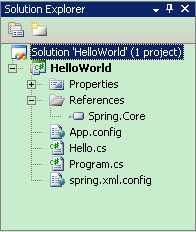
4.主要文件
Spring.Core.dll:这个是Spring.net的核心库文件,要先引用进来。
添加引用(Add Reference),找到Spring.net的安装目录下的bin\net\2.0\release\Spring.Core.dll文件,添加进来。
context.GetObject方法会加载哪个配置文件。
 App.config
App.config
<?xml version="1.0" encoding="utf-8" ?>
<configuration>
<configSections>
<sectionGroup name="spring">
<section name="context" type="Spring.Context.Support.ContextHandler, Spring.Core"/>
</sectionGroup>
</configSections>
<spring>
<context>
<resource uri="spring.xml.config"/>
</context>
</spring>
</configuration> Hello.cs
Hello.cs
 class Hello
class Hello
 {
{
 private string helloword;
private string helloword;

 public string HelloWord
public string HelloWord
 {
{
 get { return this.helloword; }
get { return this.helloword; }
 set { this.helloword = value; }
set { this.helloword = value; }
 }
}
 }
} Program.cs
Program.cs
 class Program
class Program
 {
{
 static void Main(string[] args)
static void Main(string[] args)
 {
{
 IApplicationContext context = ContextRegistry.GetContext();
IApplicationContext context = ContextRegistry.GetContext();

 Hello hello = (Hello)context.GetObject("hello");
Hello hello = (Hello)context.GetObject("hello");

 System.Console.Out.WriteLine(hello.HelloWord);
System.Console.Out.WriteLine(hello.HelloWord);
 System.Console.In.Read();
System.Console.In.Read();
 }
}
 }
}主程序中调用context.GetObject并传入"hello"参数,就会在这里查找相应的类,以其来创建实例,并根据配置给此实例的属性HelloWord赋值。
 spring.xml.config
spring.xml.config
 <?xml version="1.0" encoding="utf-8" ?>
<?xml version="1.0" encoding="utf-8" ?>
 <objects xmlns="http://www.springframework.net">
<objects xmlns="http://www.springframework.net">
 <object id="hello" type="HelloWorld.Hello">
<object id="hello" type="HelloWorld.Hello">
 <property name="HelloWord" value="Hello!Welcome to Spring.Net Word!"/>
<property name="HelloWord" value="Hello!Welcome to Spring.Net Word!"/>
 </object>
</object>
 </objects>
</objects>


好了,编写完毕,按<F5>运行,画面如下:
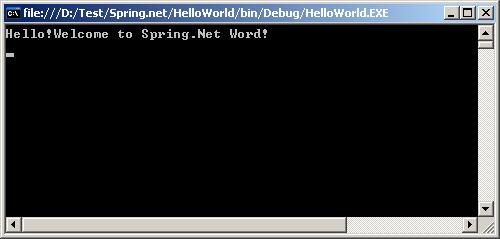
OK!演示完毕。
…………
等等,先别走,难道没发觉得有什么不对吗?
对了,尽管例子已经很简单了,但是如果不用Spring.net直接编程不是更简单吗?在主程序中直接书写如下:

 namespace HelloWorld
namespace HelloWorld
 {
{
 class Program
class Program
 {
{
 static void Main(string[] args)
static void Main(string[] args)
 {
{
 //IApplicationContext context = ContextRegistry.GetContext();
//IApplicationContext context = ContextRegistry.GetContext();

 //Hello hello = (Hello)context.GetObject("hello");
//Hello hello = (Hello)context.GetObject("hello");
 Hello hello = new Hello();
Hello hello = new Hello();
 hello.HelloWord = "Hello!Welcome to Spring.Net World!";
hello.HelloWord = "Hello!Welcome to Spring.Net World!";

 System.Console.Out.WriteLine(hello.HelloWord);
System.Console.Out.WriteLine(hello.HelloWord);
 System.Console.In.Read();
System.Console.In.Read();
 }
}
 }
}
 }
}这样还不用什么配置文件,搞这么麻烦干什么?
呵呵,这就是Spring.net的核心思想Ioc,依赖文件中的配置来决定程序的执行走向。
当然,我们这个HelloWorld还是要在程序中有这么一行:
Hello hello = (Hello)context.GetObject("hello");
这里对Hello类产生了耦合,在实际项目中可以通过接口或泛型的方式来解耦它,我将在后续系列中继续抛砖。^O^!
今天太晚了,费话少说,直接上源码

1.解决方案资源管理器(Solution Explorer)
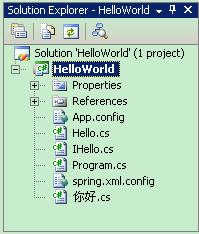
2.主要文件
这里仅对上一篇中代码有所变动的地方进行讲解。
IHello.cs:新添加了一个接口给主程序调用,这样主程序就和Hello类解耦了,而此接口具体用什么类来实现,要通过下面的spring.xml.config配置文件来配置。

 namespace HelloWorld
namespace HelloWorld
 {
{
 interface IHello
interface IHello
 {
{
 void printf(string name);
void printf(string name);
 }
}
 }
}
spring.xml.config:配置如果传递hello1的参数,会构造Hello类的实例;如果传递hello2的参数,会构造“你好”类的实例。

 <?xml version="1.0" encoding="utf-8" ?>
<?xml version="1.0" encoding="utf-8" ?>
 <objects xmlns="http://www.springframework.net">
<objects xmlns="http://www.springframework.net">
 <object id="hello1" type="HelloWorld.Hello">
<object id="hello1" type="HelloWorld.Hello">
 </object>
</object>
 <object id="hello2" type="HelloWorld.你好">
<object id="hello2" type="HelloWorld.你好">
 </object>
</object>
 </objects>
</objects>
Hello.cs:实现IHello接口的一个类,这个类用英语将Helloworld显示到控制台。

 namespace HelloWorld
namespace HelloWorld
 {
{
 class Hello : IHello
class Hello : IHello
 {
{

 #region IHello Members
#region IHello Members

 public void printf(string name)
public void printf(string name)
 {
{
 Console.WriteLine("Hello " + name + "!Welcome to Spring.Net world!");
Console.WriteLine("Hello " + name + "!Welcome to Spring.Net world!");
 }
}

 #endregion
#endregion
 }
}
 }
}

你好.cs:实现IHello接口的一个类,这个类用中文将Helloworld显示到控制台。

 namespace HelloWorld
namespace HelloWorld
 {
{
 class 你好:IHello
class 你好:IHello
 {
{
 #region IHello Members
#region IHello Members

 public void printf(string name)
public void printf(string name)
 {
{
 Console.WriteLine(name + "你好!欢迎来到Spring.Net的世界!");
Console.WriteLine(name + "你好!欢迎来到Spring.Net的世界!");
 }
}

 #endregion
#endregion
 }
}
 }
}

Program.cs:主程序,在控制台上分别用英语和中文显示Helloworld。

 using Spring.Context;
using Spring.Context;
 using Spring.Context.Support;
using Spring.Context.Support;

 namespace HelloWorld
namespace HelloWorld
 {
{
 class Program
class Program
 {
{
 static void Main(string[] args)
static void Main(string[] args)
 {
{
 IApplicationContext context = ContextRegistry.GetContext();
IApplicationContext context = ContextRegistry.GetContext();

 IHello hello1 = (IHello)context.GetObject("hello1");
IHello hello1 = (IHello)context.GetObject("hello1");
 hello1.printf("yaoming");
hello1.printf("yaoming");

 IHello hello2 = (IHello)context.GetObject("hello2");
IHello hello2 = (IHello)context.GetObject("hello2");
 hello2.printf("姚明");
hello2.printf("姚明");

 System.Console.In.Read();
System.Console.In.Read();
 }
}
 }
}
 }
}

OK!让我们运行看看结果:
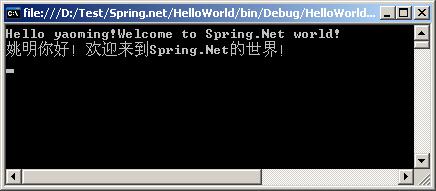
怎么样,简单吧!好的,别急,最后按例放上源码:
演示Spring.net用接口来实现HelloWorld的实例
http://www.cnblogs.com/zbz/archive/2008/11/04/1324652.html
http://www.cnblogs.com/zbz/archive/2008/11/11/1331703.html